Microsoft Word Shortcut Keys
A simple list of Microsoft Word shortcut keys is given below with explanation.
- Ctrl+F1:I ts use is to open the task pane in some Microsoft office versions, in word 2016, it is used to hide and show the ribbon as shown in the below image:
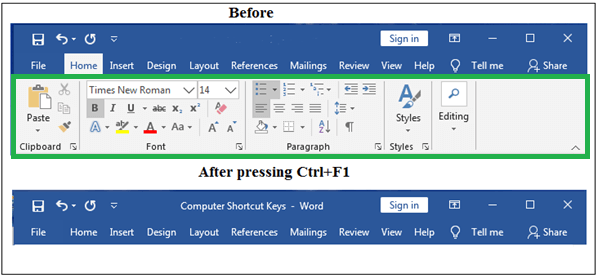
- Ctrl+A: It is used to select all content of a page, including images and other objects.
- Ctrl+B: It provides users with the option to bold the selected item of a page.
- Ctrl+C: Its use is to copy the selected text, including other objects of a file or page.
- Ctrl+D: It is used to access the font preferences window, which offers several options such as font size, font style, font color, etc.
- Ctrl+E: It is used to align the selected item to the center of the screen.
- Ctrl+F: It helps users to find or search data in the current document or window.
- Ctrl+G: It is used to Go To or jump to any page. When you press Ctrl+G, a dialog box appears, which offers you various options such as find, replace, and Go to. For example, you have 15 pages in your file, and you want to visit page number 4, then enter number 4 in the given box and press the Go To It will take you to the desired page. As shown in the below figure:
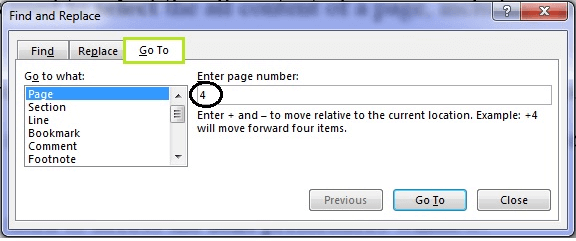
- Ctrl+H: It is used to replace the words or sentences in a file. For example, if by mistake you have written spple instead of apple at many places in your file, you can replace it with the apple in one go.
- Ctrl+I: It offers an option to italicize and un-italicize the highlighted text.
- Ctrl+J: It is used to Justify (distribute your text evenly between the margins) the selected text.
- Ctrl+K: It allows you to insert the hyperlink. For example, http://www.javatpoint.com
- Ctrl+L: It is used to adjust (align) the selected content to the left of the screen.
- Ctrl+M: It provides users with the option to indent the As shown in the below picture:
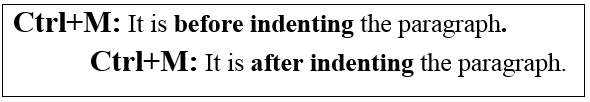
- Ctrl+N: It is used to open a new or blank document in Microsoft applications and some other software.
- Ctrl+O: It is used to open the dialog box where you can choose a file that you want to open.
- Ctrl+P: It is used to open the print preview window of a document or a file. It can also be done by pressing Ctrl+F2 and Ctrl+Shift+F12.
- Ctrl+Q: Its use is to align the selected paragraph to the
- Ctrl+R: It offers users the option to align the line or selected content to the right of the screen.
- Ctrl+S: Its use is to save the document or a file.
- Ctrl+T: It gives users the benefit of creating a hanging indent for a paragraph. For better understanding, see the below image:
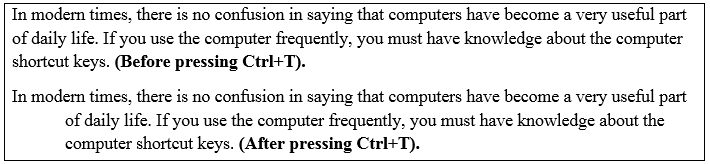
- Ctrl+U: It is used to underline the selected text.
- Ctrl+V: It is used to paste the copied data. It allows you to copy data once, and then you can paste it any number of times. You can also paste the data by using Shift+Insert.
- Ctrl+W: Its use is to close the currently open document or a file quickly.
- Ctrl+X: If you want to cut some text, you can use this key to cut the selected content. You can also paste it by using Ctrl+V.
- Ctrl+Y: It allows the users to redo the last action performed in a file. For example, you have written a word mango; you can repeat this word multiple times by pressing Ctrl+Y.
- Ctrl+Z: It is used to get back the deleted item. For example, if you have deleted the data by mistake, you can press Ctrl+Z to retrieve (Undo) the deleted data. It can also be done by pressing Alt+Backspace.
- Alt+F, A: It allows users to use the Save As option, which means to save a file with a different name. For that, you need to press Alt+F, which displays a dialog box or a page, then press A for Save As option. It can also be done simply by pressing
- Ctrl+Shift+L: This key is used to create a bullet point in the file quickly.
- Ctrl+Shift+>: It increases the font size by +1pts up to 12pt thereafter increases by +2pts.
- Ctrl+Shift+<: It is used to decrease the font If the font size is 12pt or lower; it decreases the font by -1pts, and if the font size is above 12, it decreases the font by +2pts.
- Ctrl+]: Its use is to increases the font size by +1pts.
- Ctrl+[: It is used to decreases the font size by -1pts.
- Ctrl+/+C: It offers users the option to insert a cent sign (¢).
- Ctrl + (Left arrow ←):I t allows users the benefit to move one word to the left in the line or a paragraph.
- Ctrl + (Right arrow →): It is used to move one word to the
- Ctrl+Shift+*: It is used to show or hide non-printing characters.
- Ctrl + (Up arrow ↑): This key is used to move the typing cursor to the beginning of the line or paragraph.
- Ctrl + (Down arrow ↓): It enables you to move the typing cursor to the end of the paragraph.
- Ctrl+Delete: It allows users to delete a word to the right of the cursor.
- Ctrl+Backspace: It allows users to delete a word to the left of the cursor.
- Ctrl+End: Its use is to move the cursor to the last of the document.
- Ctrl+1: It is used to give a single line space. For example, to make the 1.0 space between the lines of a paragraph.
- Ctrl+2: It is used to give the double line space. For example, to make the 2.0 space between the lines of a paragraph.
- Ctrl+5: It is used to make the 5 space between the lines of a paragraph.
- Ctrl+Spacebar: It enables you to reset the selected text to the default font.
- Ctrl+Home: It allows you to move the cursor to the beginning of the document.
- Ctrl+Alt+1: It changes text format to heading 1.
- Ctrl+Alt+2: It changes text format to heading 2.
- Ctrl+Alt+3: It changes text format to heading 3.
- Alt+Ctrl+F2: It is used to open the new file or a document.
- Ctrl+Shift+F6: It allows the users to switch between open documents in Microsoft Word.
- F1: The function key F1 is used to open the help and support
- F4: It enables you to repeat the last action performed. For example, when you want to retype the last typed word multiple times, you can use this key.
- F5: It is used to access the find and replace dialog box, including Go to
- F7: It provides users the advantage to check spelling and grammar of selected text or document.
- Shift+F3: It is used to use the change case option where you can change the text from uppercase to lowercase or a capital letter at the beginning of every word.
- Shift+F7: It offers users the option to check the thesaurus of the selected word. You need to select the word and press this key. As shown in the below picture:
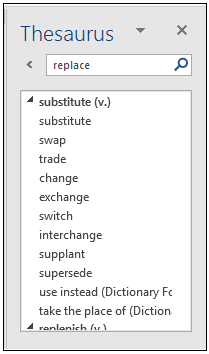
- Shift+Alt+D: It is used to insert the current date.
- Shift+Alt+T: Its use is to insert the current time.
No comments:
Post a Comment